1. First Login To Your Gmail Account
2. Click on the Gear Icon for settings in the right side of top corner
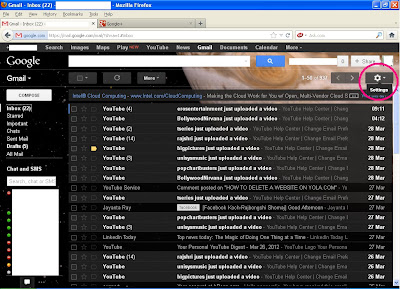
3. Now select Settings

4. Select Filters

5. Click on create a new filter

6. Filter dialogue box opens. Type facebook.com against From and type your email ID (example.gmail.com) against To. You can leave blank the others parts
7. Click on Create filter with this search
7. Click on Create filter with this search

8. Select check box against Skip the Inbox (Archive it) to prevent notifications to go to Inbox and select check box against Apply the label and click on Choose label and then New label to create a label

9. Type the new label name facebook.com (this is the label where all the facebook notifications come)
10. Click on Create
10. Click on Create

11. Select the check box against Also apply filter to 0 matching conversations
12. Click on Create filter
12. Click on Create filter
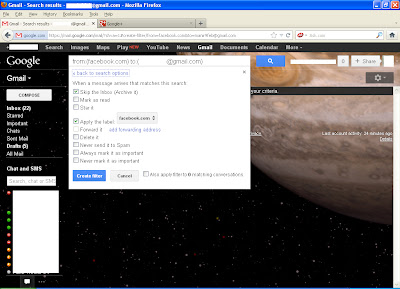
13. Your label is shown in the red circle in the below image


No comments:
Post a Comment